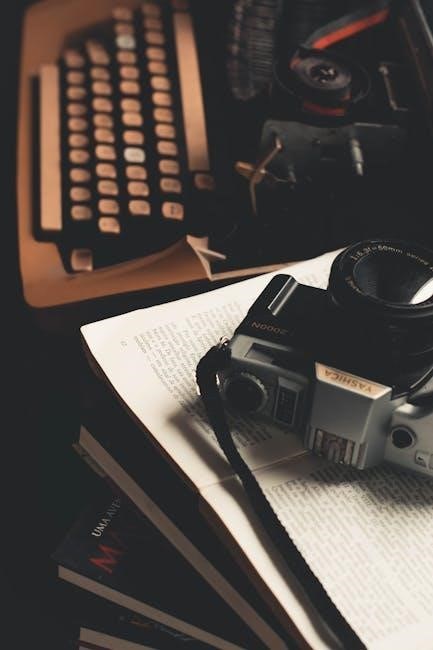Welcome to the PAW Patrol Watch instructions! This guide helps you set up and unlock features like educational games, LED displays, and an adjustable strap. Proper setup ensures optimal functionality and longevity for kids and parents to enjoy interactive learning.
Overview of the PAW Patrol Learning Watch
The PAW Patrol Learning Watch is an interactive wearable device designed for kids, combining fun with education. It features a LED display, PAW Patrol phrases, and built-in games that promote problem-solving and math skills. The watch includes an adjustable strap for comfort and is powered by a CR2450 battery. To ensure optimal performance, it’s recommended to replace the factory-installed battery with a new one. The device is user-friendly, with buttons that unlock features and interactive modes. Designed for young adventurers, it encourages interactive learning while keeping kids entertained. The watch also includes a try-me mode that can be unlocked for full functionality. This versatile gadget is perfect for children who love PAW Patrol and enjoy hands-on learning experiences.
Importance of Proper Setup and Usage
Proper setup and usage of the PAW Patrol Learning Watch are essential for ensuring optimal performance and longevity. Following the instructions carefully guarantees that all features, such as the LED display, educational games, and PAW Patrol phrases, function correctly. Unlocking the try-me mode by pressing the buttons for five seconds is crucial for accessing full functionality. Correct battery installation with a new CR2450 battery ensures reliable operation. Additionally, proper care, like cleaning the watch and avoiding tight straps, prevents discomfort and damage. By adhering to the guidelines, the watch provides a seamless and engaging experience for children, fostering interactive learning while maintaining durability. Proper setup also enhances safety, ensuring the device remains user-friendly for kids.

Getting Started with the PAW Patrol Watch
Open the cover, press and hold the Left, Right, and OK buttons for five seconds to unlock try-me mode. You’ll hear three beeps, then set the time. Battery installation with a new CR2450 ensures optimal performance.
Battery Installation

To ensure your PAW Patrol Learning Watch performs optimally, replace the factory-installed CR2450 battery with a new one. Locate the battery cover on the back of the watch. Gently remove it to access the battery compartment. Carefully take out the old battery and insert the new one, making sure the positive side faces upwards. Replace the cover securely. This step is crucial for proper functionality, as the included battery is only for demonstration purposes. Proper installation ensures the watch lights up, plays PAW Patrol phrases, and runs educational games smoothly.
Initial Setup and Unlocking the Try-Me Mode
Open the cover of the PAW Patrol Learning Watch to begin setup. Press and hold the Left, Right, and OK buttons simultaneously for approximately five seconds to unlock the Try-Me mode. You’ll hear three beeping sounds when the mode is successfully unlocked. Once unlocked, press any button to activate the watch and start setting the time. This step ensures full access to features like educational games, LED displays, and interactive phrases. Properly unlocking the watch is essential for optimal performance. Refer to the manual for detailed guidance on initial configuration and feature activation.
Key Features of the PAW Patrol Watch
The PAW Patrol Watch features an LED display, PAW Patrol phrases, built-in educational games, and an adjustable strap for comfort and interactive learning experiences tailored for kids.
LED Display and PAW Patrol Phrases
The PAW Patrol Watch features an LED display that shows the time when the cover is opened. When closed, tapping the cover activates PAW Patrol phrases with a lighting effect, making it engaging for kids. Pressing the buttons for five seconds unlocks the try-me mode, enabling functionality. This feature combines fun and education, encouraging interactive learning while keeping children entertained with their favorite pups’ voices and phrases.
Built-in Educational Games
The PAW Patrol Watch comes with four built-in educational games designed to test matching, problem-solving, and math skills. These games are part of an exciting adventure, making learning fun and engaging. Kids can press buttons to interact with the games, developing their cognitive abilities while enjoying their favorite pups’ adventures. The games are easy to navigate and provide a sense of accomplishment as children progress. They combine entertainment with education, fostering interactive learning and keeping young minds active. The games are a key feature, making the watch both a toy and a learning tool for kids, aligned with the PAW Patrol theme.
Adjustable Strap for Comfort

The PAW Patrol Watch features an adjustable strap designed for comfort and a secure fit. The strap can be easily adjusted to accommodate different wrist sizes, ensuring it stays in place without feeling too tight or loose. This feature is especially useful for growing children, as it allows the watch to be worn comfortably for years. To maintain comfort, it’s recommended to remove the watch before bedtime and keep the strap clean and dry. The adjustable design ensures the watch remains comfortable during play or everyday activities, while also preventing skin irritation. This thoughtful feature makes the PAW Patrol Watch both practical and enjoyable for kids to wear.
Maintenance and Care Tips
Regular maintenance ensures your PAW Patrol Watch lasts longer. Clean the screen with a soft cloth and avoid harsh chemicals. Keep the strap dry and remove the watch before bed to prevent irritation. These care tips help maintain comfort and functionality for your child.
Cleaning the Watch
Regular cleaning keeps your PAW Patrol Watch in great condition. Use a soft, dry cloth to gently wipe the LED display and strap. For tougher spots, dampen the cloth slightly, but avoid harsh chemicals or abrasive materials. Never submerge the watch in water. Pay extra attention to the crevices where dirt may accumulate. After cleaning, let the watch air dry before turning it on. This prevents moisture damage and ensures the buttons and screen function properly. Cleaning the strap regularly also helps prevent irritation and keeps it looking new. By following these steps, you’ll maintain your child’s watch and ensure it continues to perform well over time.

Ensuring Battery Longevity
To maximize the battery life of your PAW Patrol Watch, ensure you use a high-quality CR2450 battery. The factory-installed battery is for demo purposes only, so replacing it with a new one is recommended for optimal performance. Avoid letting the battery completely drain, as this can reduce its lifespan. Store the watch in a cool, dry place when not in use for extended periods. Prevent exposing the battery to extreme temperatures or moisture. If the watch isn’t working properly, check the battery contacts for dirt or corrosion and clean them gently. Replace the battery if it shows signs of wear or swelling. Proper care will ensure your child enjoys uninterrupted interactive learning and play with their PAW Patrol Watch for years to come.

Troubleshooting Common Issues
Troubleshooting common issues with your PAW Patrol Watch involves checking the CR2450 battery and ensuring clean, functional buttons. Cleaning contacts and replacing the battery if necessary can easily resolve most problems.

Resolving Battery-Related Problems
If your PAW Patrol Watch isn’t functioning properly, battery issues are often the culprit. First, ensure the factory-installed CR2450 battery is removed and replaced with a fresh one for optimal performance. Locate the battery cover on the back of the watch and gently pry it open using a small screwdriver. Remove the old battery and insert the new one, ensuring the positive side faces upward. If the watch still doesn’t turn on, check for any corrosion or dirt on the battery contacts and clean them with a soft cloth. Finally, test the watch by pressing any button to confirm it’s working. Regular battery maintenance ensures your child can enjoy uninterrupted interactive learning and play.
Fixing Unresponsive Buttons
If the buttons on your PAW Patrol Watch are unresponsive, start by cleaning them gently with a soft cloth to remove dirt or moisture. Dampen the cloth slightly, but avoid soaking it to prevent damage. Press and hold each button for a few seconds to ensure they are functioning properly. If the issue persists, reset the watch by removing the battery for 30 seconds, then reinstalling it. This often resolves software-related glitches. Inspect the buttons for physical damage or obstructions. If a button is stuck or broken, contact customer support for repair options. Regular cleaning and proper handling can prevent such issues and keep the watch functioning smoothly for your child’s interactive adventures.
This guide helps you unlock your PAW Patrol Watch’s full potential. Follow these steps to ensure proper setup, enjoy interactive learning, and explore all its exciting features.

Final Tips for Optimal Use
To maximize your child’s experience with the PAW Patrol Watch, ensure regular cleaning of the strap and screen to maintain hygiene and functionality. Replace batteries promptly when low to avoid interrupted play. Encourage your child to explore all features, including educational games and PAW Patrol phrases, to enhance learning. Adjust the strap for a comfortable fit and remind your child to remove the watch during sleep or intense activities to prevent discomfort. By following these tips, you’ll help your child enjoy a seamless and engaging experience with their PAW Patrol Watch while fostering interactive learning and fun.
Encouragement for Interactive Learning
The PAW Patrol Watch is designed to make learning fun and engaging for children. Encourage your child to explore the built-in educational games, which focus on problem-solving, matching, and math skills. These activities are tailored to help develop cognitive abilities while keeping your child entertained. The watch also features PAW Patrol phrases and lighting effects, which can motivate your child to interact with the device and learn through play. By embracing these features, your child can enjoy a stimulating experience that combines education with adventure, fostering a love for learning that extends beyond the watch itself.